For Valentine's day, per tradition, my friend Zoe and I were creating a themed experience for our respective lovers.
Our theme this year was loosely, "London in the Future", and we wanted to put together an interactive, futuristic cocktail selection menu.
Normally, I might reach for web technologies to create a futuristic experience, but I was in a hurry, and the terminal is already so future-y, that it seemed a natural choice, and with a one-liner, I ended up with something I was really stoked about:
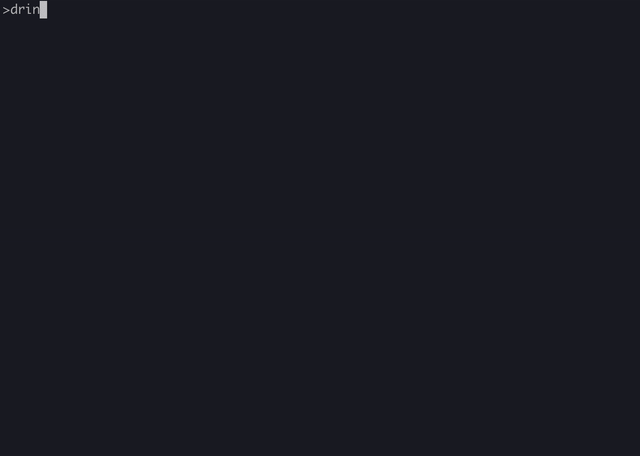
Given the directory structure:
$ tree
.
├── aperol-cosmonaut.md
├── flying-vesper.md
└── giga-gimlet.md
The command is:
$ alias drink="\
ls .\
| fzf \
--preview-window up:1:50% \
--preview \
'bat \
--style=numbers \
--color=always \
{}'"
$ drink
Let's break it down
Assign this whole big command to a command called drink:
$ alias drink="..."
Take the contents of the current directory:
ls . \
And pipe them into fzf, an interactive chooser:
| fzf \
With two arguments, both relating to the preview feature of fzf, which allows you to present information related to what you're selecting.
The first, to define a column layout with the preview stacked vertically on top of the selector:
(This is wholly unnecessary, and was an aesthetic choice. For longer items, it's probably nice to have the vertical layout, where more line numbers are visible in the preview)
--preview-window up:1:50% \
The second to use bat as the viewer for the preview window. bat is a drop-in replacement for the more traditional, cat (which could be used here). The reason I chose it though is for the colorization that it provides.
Note, that the {} is the placeholder fzf fills in with the contents of the selection.
--preview \
'bat \
--style=numbers \
--color=always \
{}' \
Now see the menu!
$ drink
That's it! An interactive menu!
Update (2020-03-08)
After discussing with some fellow Recurse Center alums, I thought it worth mentioning a few addendums:
ls . --> ls *.md
Instead of ls ., it might be worth running ls *.md if you want to filter out any non-markdown files that may live in the directory.
alias -> script
This was implemented as a quick and dirty, but there are some reasons to run commands like this as a script, rather than as an alias, and that's something worth considering. Check out SO Answer for some differences.
